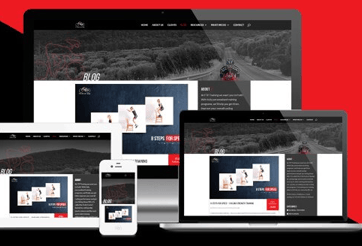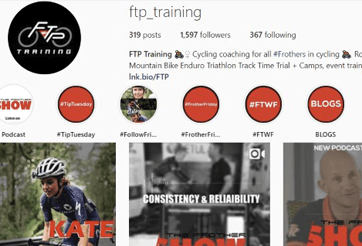We Believe in The Power of Froth
That feeling you get when you are at your best, bringing your A-Game, the best you that you can be. We love it, we froth it. Being part of your journey to be awesome is what keeps us frothing every single day.
Backed by the best training methodologies and top coaches we not only know the best process to help you ride faster, stronger, and have more enjoyment on the bike, we’ve proven it time & time again.
Believe & Achieve
How We Achieve Great Results

Focus On 'Frothing'
There are many additional benefits to cycling, the energy, productivity and well being that comes from being fit and healthy are just some. Whilst this is great, the real reason we do it is so much more – the generation of Froth. The Froth we generate on the bike penetrates our entire lives and makes life worth living – on the bike and off it.

Believe & Achieve
We foster a Believe and Achieve attitude that allows athletes to reach for and achieve their dreams.
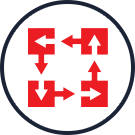
Processes Driven
We focus on developing process driven athletes who engage in their training and learning. We target the specifics for each athlete and each event streamlining the process, thus minimising the time needed to achieve the desired outcome.

Top Coaches & Pairings
We support and mentor athletes on the journey and understand that not everyone is equal. Through the highs and the lows, we are there to share in the jubilation of success, support and encourage in adversity
Who We Help
We Help Frothers
If you like riding your bike & want to improve your fitness, skills, and enjoyment – you’ve come to the right place!
We Cater For:
- Juniors
- Masters Riders
- Elite Cyclists
- Across all disciplines (Road, MTB, Track, etc.)
- Cyclists training for events
Outcomes We Deliver
- Guaranteed increase in performance
- A more knowledgeable & fulfilled cyclist
- Support and mentorship
- Increase of Froth whilst cycling
Services
1:1 Coaching
I want someone to guide me towards my goals.

Event Coaching
I have a target event, an end date I’m training for.

General Training Programs
Training programs for use anytime of the year.

Cycling Camps
Join other Frothers at a cycling training camp.

Consultations
Receive a one off analysis on your training with recommendations.

Speaking Engagements
Listen & learn from the best in the business.